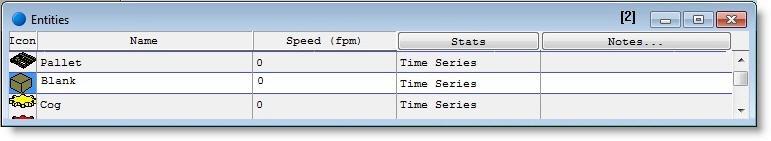
You are here: Building the Model: General Elements > Entities > Entities Editor
Entity types are created and edited with the Entities Editor. The Entities Editor consists of (1) an edit table to define the name and specifications of each entity type in the system, and (2) the Entity Graphics window for selecting one or more icons to represent each entity. The fields of the edit table are explained below.
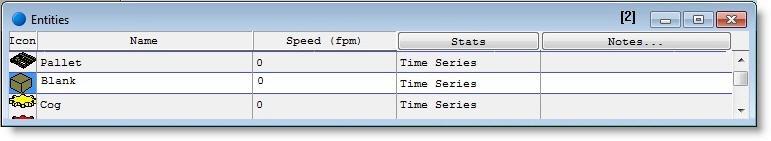
Icon This is the graphic icon used to represent the entity during the animation. Entity graphics are defined or modified using the Entity Graphics window. This icon can vary during the simulation. See Defining Multiple Entity Graphics.
Name The entity name. See Names for more information on naming.
Speed This entry is optional and applies to self-moving entities such as humans. It defines the speed in feet or meters (depending on the distance units chosen in the General Information Dialog box) per minute to be used for any of the entity's movement along a path network. When creating a new entity, a default value of 150 fpm (or 50 mpm for metric systems) is automatically entered. This is roughly the speed of a human walking.
Stats The level of statistical detail to collect for each entity type: None, Basic, or Time Series. Time series statistics must be selected if you wish to view a time series plot in the output module.
Notes Any information you wish to enter about the entity, such as material, supplier name.